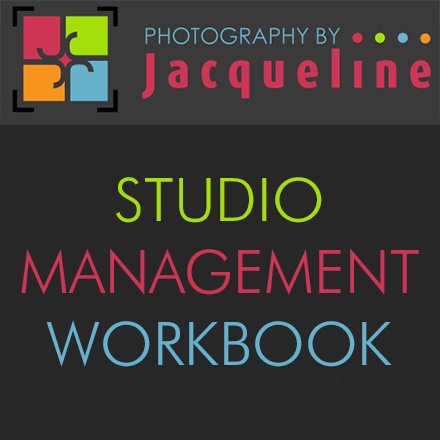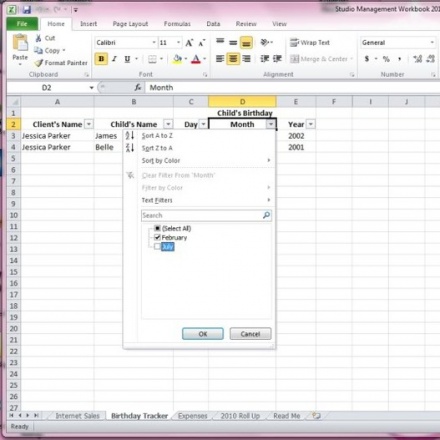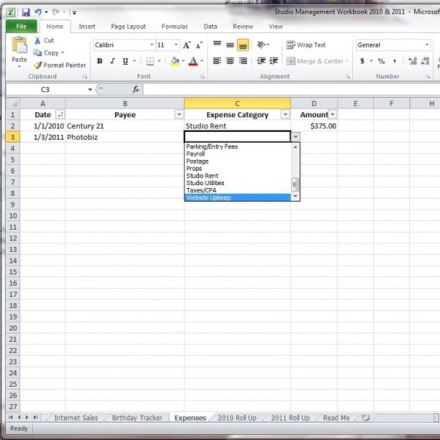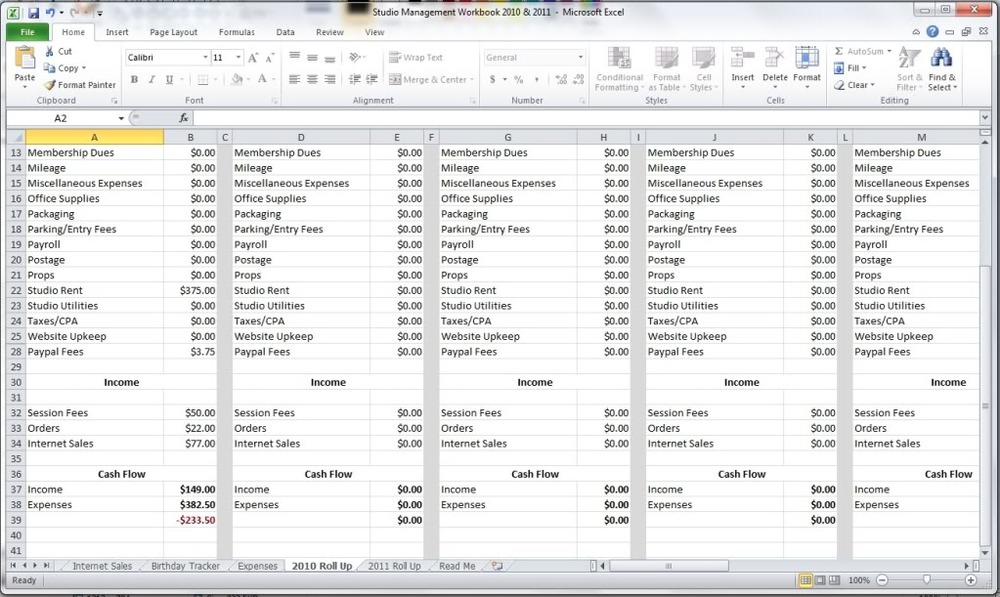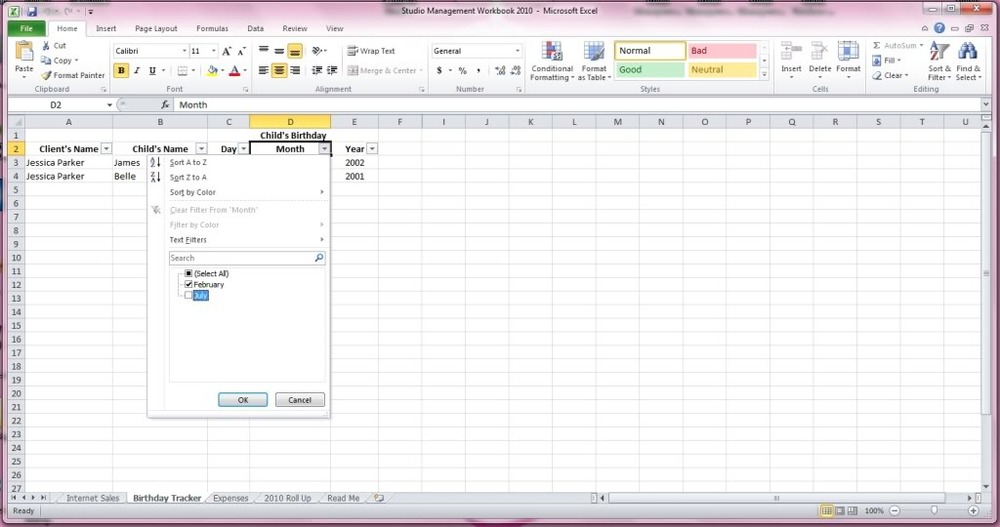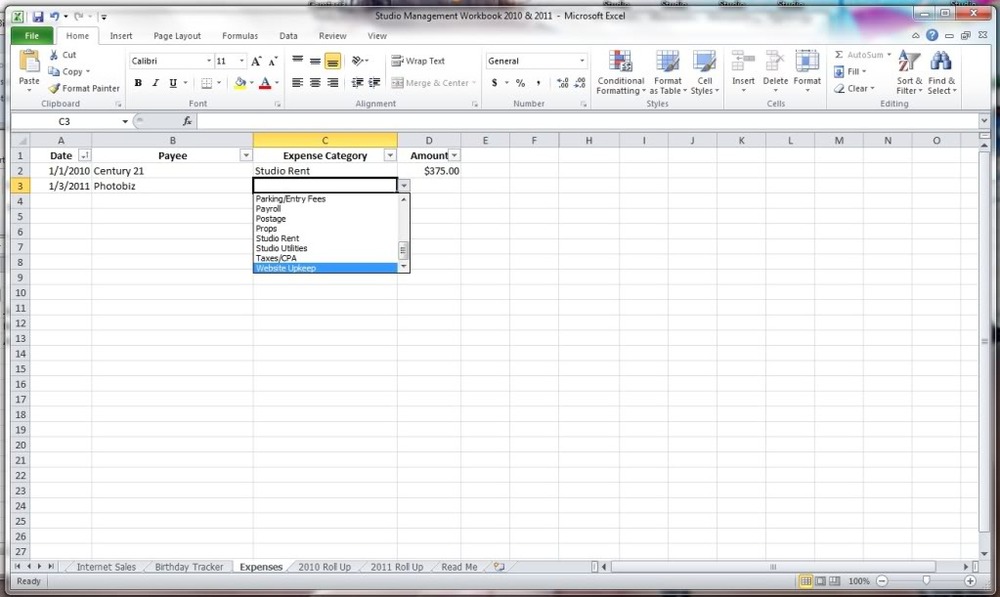$25 for the Studio Management Workbook. Keep track of EVERYTHING through 2017 {Save $125}
| Value | Discount | Savings |
|---|---|---|
| $150 | 83% | $125 |
Time Left To Buy
279 bought
The deal is closed.
The Fine Print
* Photography by Jacqueline will email you redemption instructions within two business days of the deal close on Saturday, September 22nd, at 12pm CST.* Must have Excel 2007 or newer
* Digital download. No refunds.
Highlights
- Keep the studio completely organized right through 2017 with no update purchase required
- Keep track of every aspect of your business in one Excel doc.
- Track your clients, your sales, your expenses with auto-calculations and make tax time a breeze
- Install on multiple personal computers (home, office etc.)
- Share:

- Tweet
-
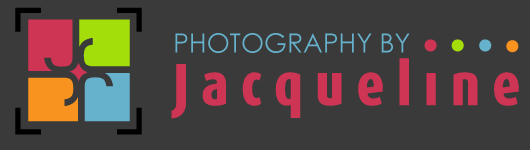
Keep your studio completely organized right through 2017 with no update purchase required!
TAKE A PEEK INSIDE
CUSTOMER DATABASE:
- Client Name
- Referral Option (If you use a name, that name will generate a referral number beside their name for tracking credits. You may also type in Google, Website, Mailing List, etc.)
- Appointment Date (Easily generate these dates by month to search for a certain client)
- Session Fee (Key in the dollar amount)
- Amount of Session Fee (Auto Calculates into the Expense/Roll Up Page so you do not need to hand key this onto any other pages)
- Edited? (Select from dropdown box)
-
Order Placed? (Select from dropdown box)
-
Packaged? ((Select from dropdown box)
-
Shipped/Picked up? (Select from dropdown box)
-
Tracking Number (If these items were shipped, key in the tracking number for easy reference)
-
Client Address
-
City/State/Zip
-
Email Address
-
Phone Number
-
Child’s Names
-
Child’s Birthdays (Rolls over to the birthday tracker, sorted by date for mailings)
-
The Total Order (How much you were paid in full)
-
Paypal Fees? (If you were paid via paypal, add the total of fees and it will calculate your profit after fees. The fees then auto calculate over to your expense page so it is deducted from your overall profit)
-
Referrals Sent (This will calculate automatically when you type the name in on the referrer’s information)
-
Referrals Claimed (This will show how many referral credits have been claimed so you know what you still owe)
INTERNET SALES:
- Date of Sale
- Payee’s Info: (Name, Address, Email, Phone, if applicable)
- The Item Sold
- Shipped/Pickup?
- Tracking #?
- Total Sale Order
- Paypal Fees? (If you were paid via paypal, add the total of fees and it will calculate your profit after fees. The fees then auto calculate over to your expense page so it is deducted from your overall profit)
- Total Profit (after paypal fees are deducted)
(All of these total sales will auto calculate into your ‘Roll Up’ page. Nothing to hand key in on separate pages!)
BIRTHDAY TRACKER:
- Clients Name
- Child’s Name
- Child’s Birthday
- Date
- Payee Info
- Expense (with a long drop down menu to put your expense in it’s appropriate category. Shown in the image below)
- Amount of Expense
I love Jacqueline's Studio Management Workbook! It has helped me get things ready for taxes in a fast and simple way for the past two years. I love the yearly roll ups it's nice to see everything broken down by month and totaled at the end. It's also a great way to keep up with client information and referrals for those that do referral programs. I would highly recommend this to anyone wanting to stay on top of their book keeping and stay organized throughout the year. – Photos by Misty Smith
I bought the studio workbook last year. It is the only thing I use to keep me organized! There is no way to mess this up. It is all self explanatory and easy to use. Plus, filing taxes last year only took me an hour versus the 2 weeks from the year before I bought it! – Stanley Family Photography
The management workbook has kept all of my files in order. It is easy to pull up clients and the roll up screen is awesome! It is awesome to see which months were my slowest and which ones had the most revenue! I love being able to track my clients birthdays too so I can send them cards with a studio credit. They love that I remember them! – Leanne C.
Photography by Jacqueline will send redemption instructions via email within two business days of the deal closing on Saturday, September 22nd, at 12pm CST.