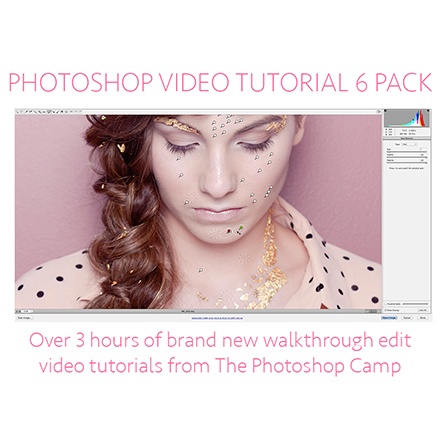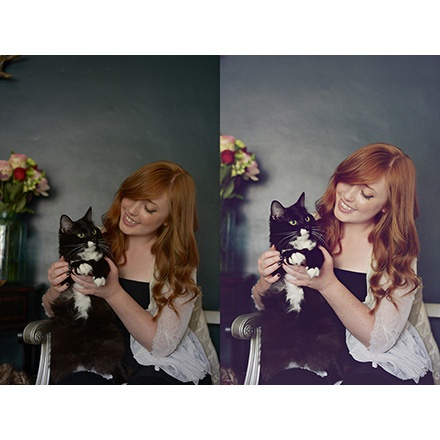Photoshop Video Tutorial 6 Pack NEW from Photoshop Camp {Save 64%}
| Value | Discount | Savings |
|---|---|---|
| $80 | 64% | $51 |
Time Left To Buy
52 bought
The deal is closed.
The Fine Print
* Download instructions are available immediately after purchase in your "My Stuff" tab here on Photo Deal Cafe {click on the "View Voucher" link to view}.*Videos will be available via digital download. All videos are in mp4 format.
* Videos show Photoshop CC, but content translates into PSE as well. Recommended that you have version PSE 6-13 or Photoshop CS 2-6(creative cloud).
* Due to the nature of the digital sale, no refunds available. All sales final.
* Video pack is licensed for 1 photographer.
* Not available for anyone teaching workshops or mentoring.
* Voucher/Download expires June 30, 2015
Highlights
- Learn Photoshop on your own time & at your own pace!
- Over 3 hours of video tutorials teaching you how to edit professionally and with purpose.
- Detailed explanations as I edit my images and extra help available with access to a private Facebook group.
- Download instructions are available immediately after purchase in your "My Stuff" tab here on Photo Deal Cafe {click on the "View Voucher" link to view}.
- Share:

- Tweet
-
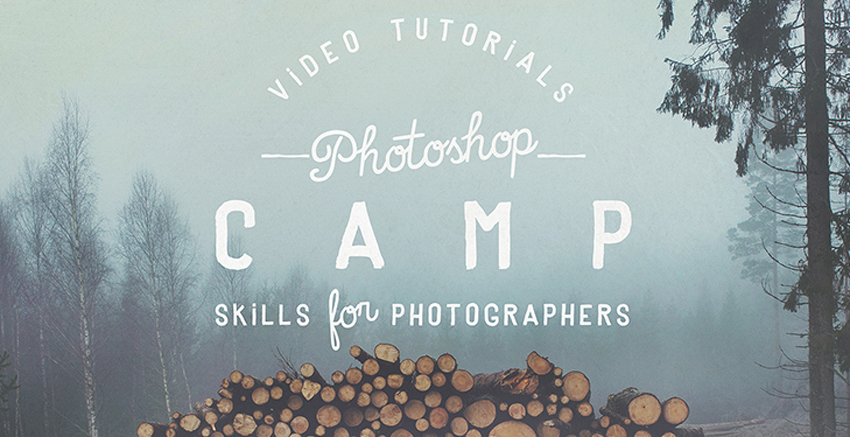
The Photoshop Video Tutorial 6 Pack is a followup set to the incredibly popular Photoshop Camp series.

This BRAND NEW set features over 3 hours of editing instruction designed to help you edit beautifully and with purpose. Each video brings something new that hasn't been in any of my videos before. You will watch me edit 5 different images(and a bonus edit for Instagram!) all with different purposes. These videos share info about the images(settings, lighting etc) and all access to my editing thought process and style.

All images are edited from start to finish. You see it all. Since it's 3+ hours of editing the content is too much to list, but here are brief descriptions of each video.
- Video 1 (45min): A complete walkthrough edit of an image that needs some help to not get trashed. Minor adjustments in ACR followed by retouching, dodging and burning, and then using actions properly to help you get the results you are looking for.
- Video 2 (32min): A complete walkthrough edit showing how to edit on your own with NO ACTIONS in just 10 layers. Learn how to have create beautiful tones and light with some extra fun adjustment layers.
- Video 3 (58min): A complete walkthrough edit done in ADOBE CAMERA RAW(It's more than just sliders). Learn how to navigate and use confidently(also translates to LR!)! Plus a secret trick to removing shine from lighting.
- Video 4 (30min): A complete walkthrough edit showing how I composite two images together & clean up an image. Black & white edit using actions & then adjustments. Also learn why the “before” image is in black & white.
- Video 5 (22min): A complete walkthrough edit featuring how I batch process images and also how to use adjustment layers to do quick retouching on teeth and skin tones. Also action selection and adjustments for beautiful results.
- BONUS VIDEO (6min): A complete walkthrough edit sharing how I edit my Instagram images!

This set is very thorough, but it is somewhat important to know some basics first!




REVIEWS:
"Watching the videos and seeing Brenna go through each step was so helpful. If I needed to go back over a detail, I could do that. And the videos are informative & easy to follow. I feel much more confident in my Photoshop skills." - Julie H.
"This is a wonderful class for a person wanting to learn how to take their photos to the next level. Whether you are a pro or a beginner, you will walk away from this class with a better understanding of what to do and how to do it."- Jennifer G.
"LOVED this, I feel much more comfortable now.... it was what I wanted all along, and that was someone to sit down with me for a few hours and show me what I needed to do to produce beautiful edits :)" - Katie M.
Download instructions are available immediately after purchase in your "My Stuff" tab here on Photo Deal Cafe {click on the "View Voucher" link to view}!